Tracking an Order
After an order has been submitted, you can track the order by signing in and then clicking Orders and Returns under the My Account dropdown. You can click View Details on any line-item order to view the tracking information in detail for each order. To stay informed, you can turn on notifications for tracking by clicking the Manage Notification button at the top of the Order Details page.
If you don’t have an account, try our single-order lookup feature to find and track your order and delivery. Click Order Status at the top of the site and search by your order number and ZIP code.
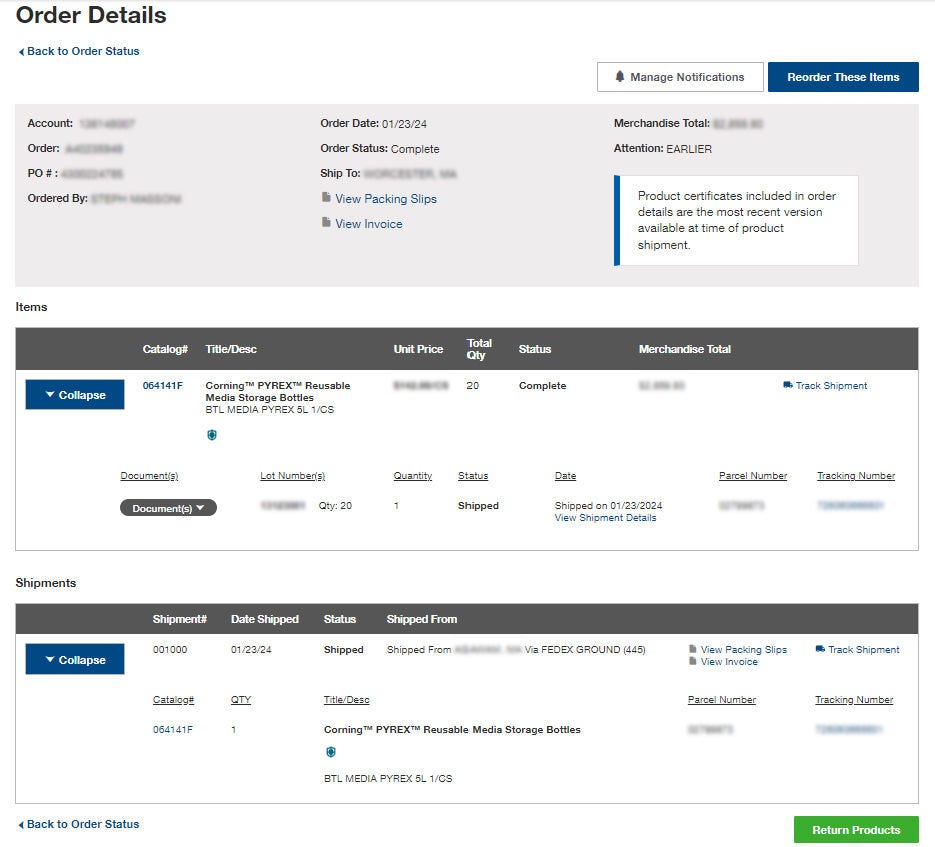
Shipment Information
To find details about what's in your shipment, navigate to My Account in the dropdown menu and select “Orders & Returns.” You'll find a tracking number linked to each item, making it easy to track your package from shipping to delivery.
You may also find a parcel number. A parcel number refers to the detailed list of items included in each individual shipment. When an order is split into multiple packages, each package will have its own specific contents. Each shipment will be accompanied by a packing slip or an invoice detailing the contents, ensuring the customer knows which items to expect in each package. This breakdown helps in tracking the delivery status and managing any issues related to your purchase. The parcel number displayed here matches the one on the lower right corner of your shipping label.
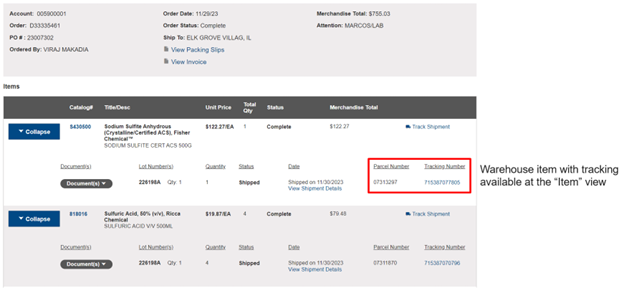
Proof of Delivery
- Access your signed Proof of Delivery (POD) document to easily see when your package was delivered and who signed for it. You can find this information within the Order Details of your account, where all essential documents for the invoice payment process are available, including the invoice, packing slip, and POD.
- For more details, visit "View Your Order Details."
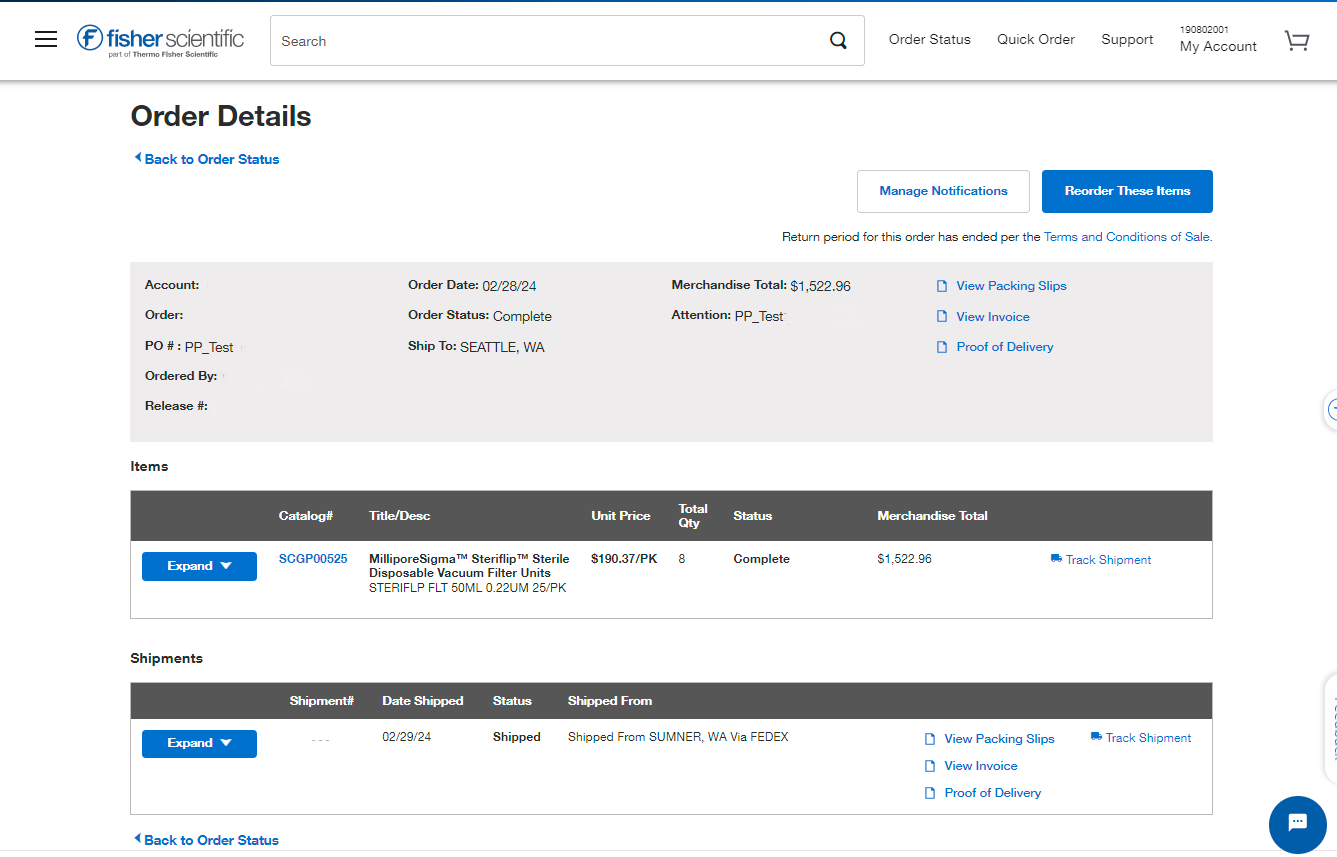
More Related Help Topics
Placing an Order
Managing Orders
Returns & Refunds
Shopping Tools
Still can’t find an answer?
Help is on the way! Click an option below to chat with support